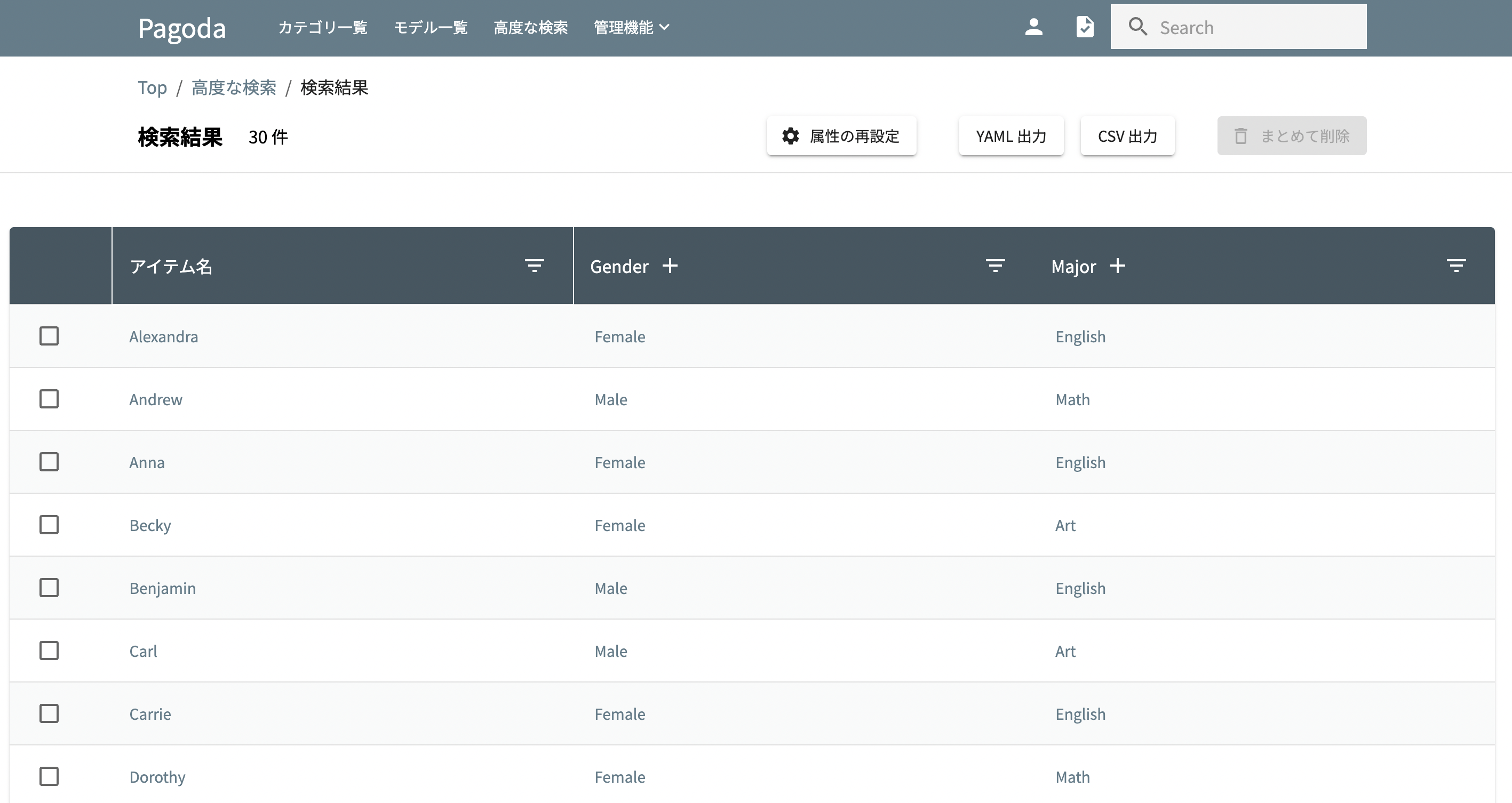Google Spreadsheet Linkage
You can make Pagoda’s items in accordance with user specified Google Spreadsheet without any effort. Those created items could be related with other ones.
First of all makeing item of Google Spreadsheet Linkage configuration item. This requires following parameters.
- URL of Google Spreadsheet that you want to get data from.
- Row number that each names are declared at.
- The first row number that retrieving data is set.
Here is an example to get data from this example sheet.
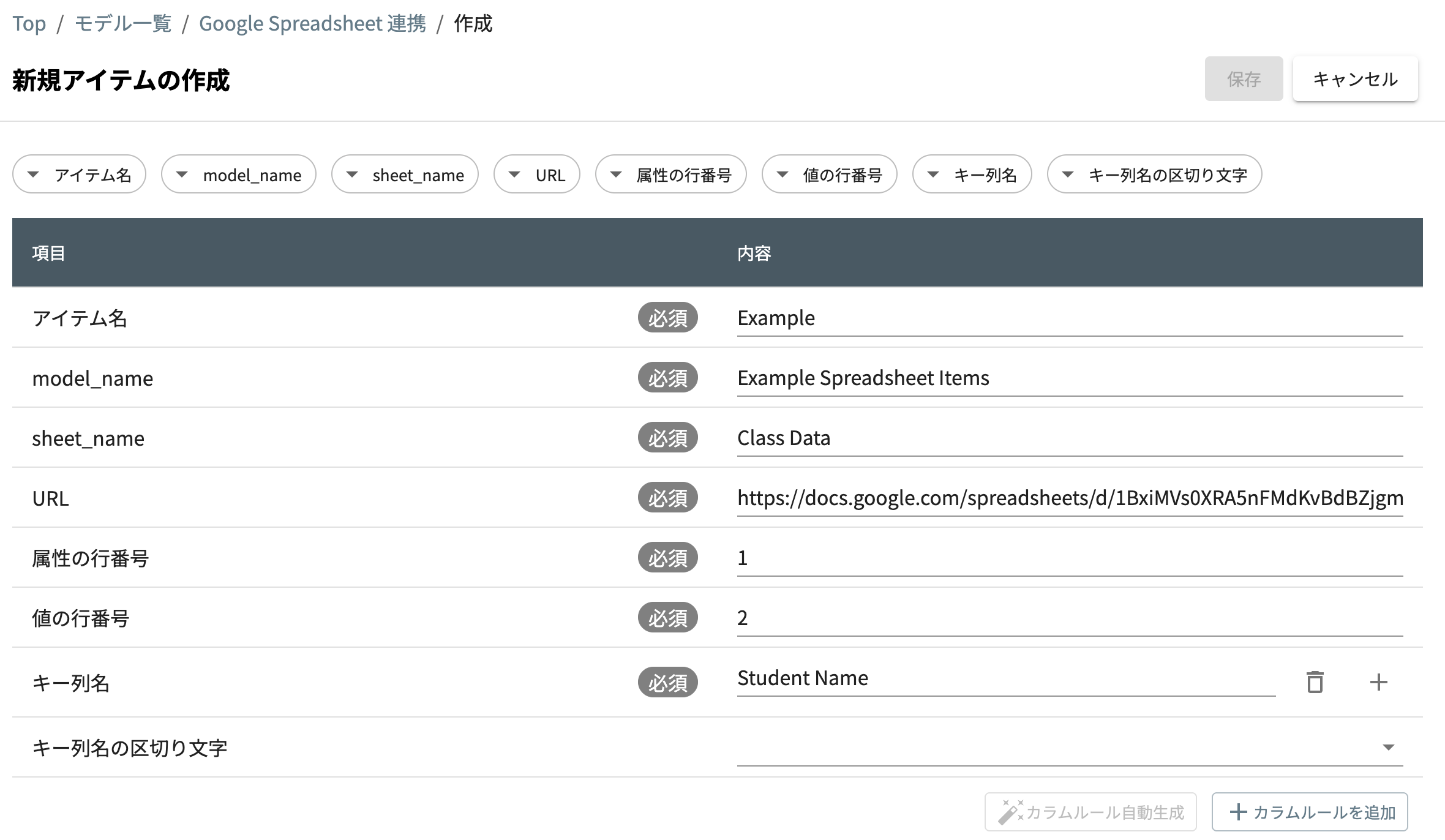
Additionally, you can also set what kind of data type after retrieving from Spreadsheet as below.
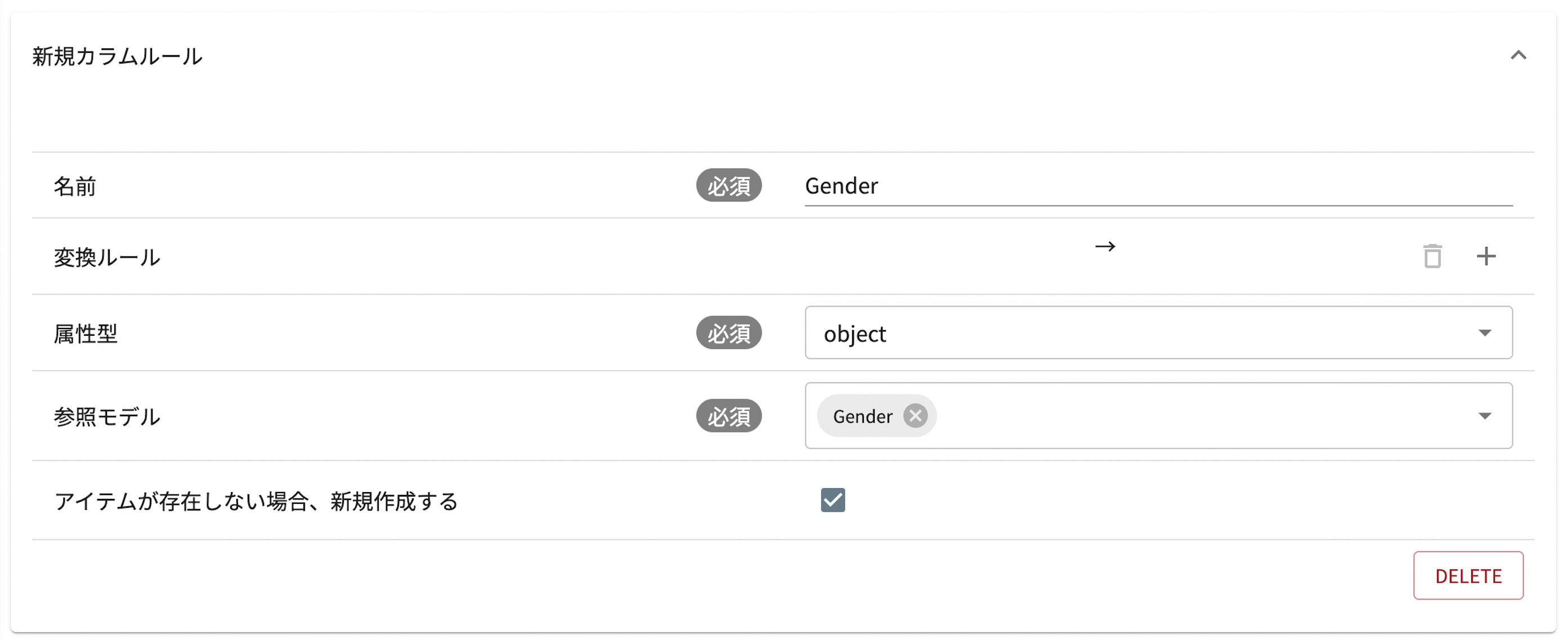
You can call API to retrieve whole data to Pagoda from its spreadsheet. Then, you can see following result that has same data from Google Spreadsheet and related with Pagoda’s Item.